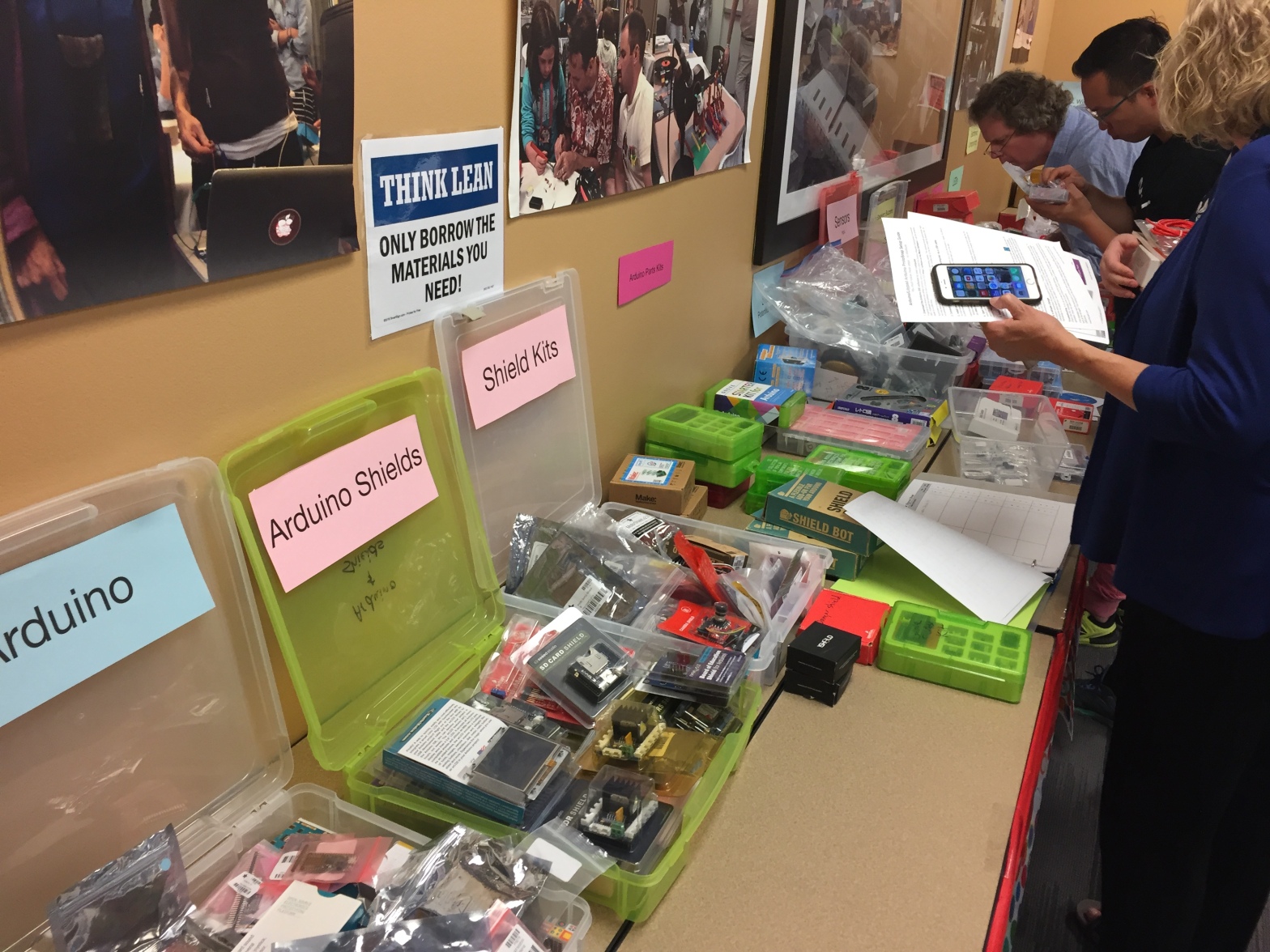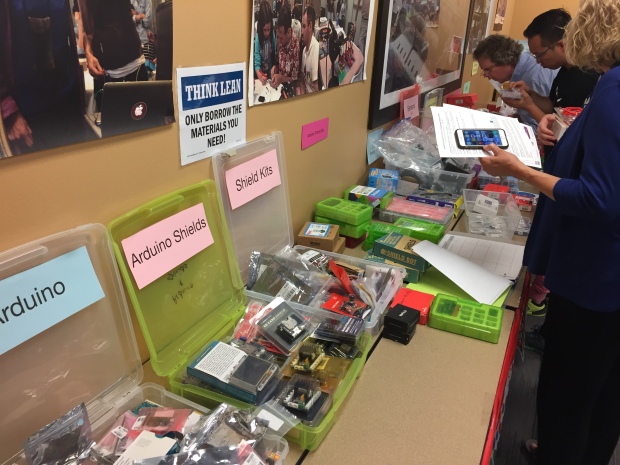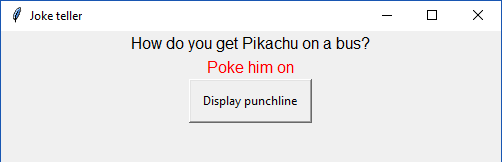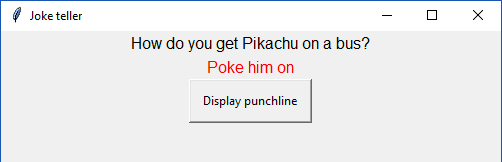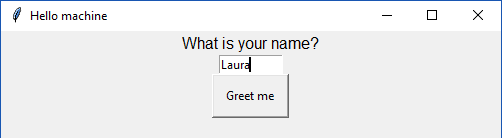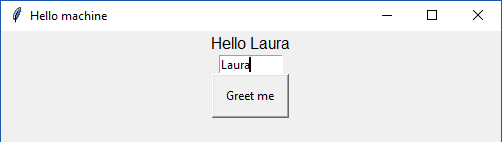For anyone who isn’t in the loop, I’m currently in my final week of radiotherapy for breast cancer, having followed the loooongest treatment path which began on 11th November (I like to start things with a bang so my first chemo resulted in instant anaphylaxis which was about as fun as it sounds). I thought I’d note down my thoughts at this point, largely because my throat is so sore I need a distraction, but perhaps also because someone might find it interesting or useful!
Don’t get cancer.
No really, I know no one wants to get cancer but if you can do anything at all to avoid it (eat healthily, exercise, don’t smoke, you know, all that stuff) then do it. You REALLY don’t want this, it is less fun than being on hold with HMRC. The weirdest thing about it for me is that, other than a lump, I never had any symptoms at all. I didn’t feel ill or tired, in fact the only things that have made me feel ill or tired are the treatments!
One of my prevailing thoughts throughout this process has been…how lucky am I to be living right now with all the stuff they can do to treat this.
Over the past 10 months I have had MRI scans, mammograms, about a thousand biopsies (OK this is a wild exaggeration but it was a lot), CT scans, a PET/CT scan (this one involves being injected with radioactive glucose), four different chemo drugs plus a huge pile of steroids and antiemetics, several ECGs, two x-rays, a mastectomy (including a drain and a pressure dressing), multiple aspirations and radiotherapy. Some clever medics and scientists had to invent all this stuff, and also some poor person had to be the first to say “yes, you may indeed inject me with vile red liquid that looks like corona cherryade and let’s hope it works”.
I’ve participated in two clinical trials and several masters research project questionnaires during this time because I think it is extremely important to help with research if you are in a position to do so. I also kind of wish I had known a bit more about medical careers involving Physics when I was at school. Radiation is cool. And dangerous. If you want to help support cancer research financially, you can donate on my page here.
Something which people often say is something like “your fight against cancer is an inspiration”. Don’t get me wrong, I know that anyone who says this means well and I am grateful for that. But there are two flaws in this statement. Firstly, you don’t fight cancer. Do you fight a broken leg or battle a heart attack? I don’t remember beating up an earache. Cancer is basically where your own cells get f-ed up and start a riot, and then ignore your body’s own mechanisms for telling them to sit down and shut up. It’s not a malevolent force here to get you. It’s a disease, just like any other, and talking about it like it’s some max level elite bad guy doesn’t really help because people are going to get it (the lifetime risk is 1 in 2, sorry), and all this kind of talk achieves is to scare the poop out of you.
Secondly, the inspiration part. What people actually mean by this is “thank F it isn’t me having to do this” but that’s not really a thing you can respectfully say to a person with cancer. I’m not an inspiration, I’m just doing what anyone would do given the circumstances. If you’re faced with a choice of “have 10 months of awful treatment” or “lay down and die” there isn’t really much of a choice, is there? Might as well shut up and get on with it.
On the other hand, the actual inspirational people are the people who deal with this stuff on a daily basis – the oncologists, surgeons, radiographers, nurses, doctors, healthcare assistants, even the hospital porters are ace. I can remember thinking at the start of my treatment how depressing it would be to have to work with cancer patients all day. But it turns out that cancer patients are just regular people with hats on. Never during my treatment did I feel like I had metamorphosed into some special category of ‘cancer patient’, I was just me except in the mirror I looked weirdly like a potato.
I am also in awe of the inventors of things like the MRI scanner (this guy, who apparently only died a few days ago). You can’t fail to walk into a room with a gigantic piece of machinery like this and be impressed. I have definitely not had enough of experts, sorry Michael. Experts are awesome.
Anyway, let’s hope that it’s time to wave tatty-bye to cancer, and as Yazz from the 80’s would say – the only way is up!